Our team recently began having trouble working with SSRS reports in a VS2017 solution. The problem began when I opened up the report solution and was prompted to upgrade the report project files. If I didn’t upgrade them, I couldn’t use them. The project files were upgraded, then no one else on the team could use them.
The problems varied from system to system. Some of the errors said that the project was incompatible. Some said there was an XML error.
There was a lot of comparing systems and troubleshooting. Everyone was sure to have SQL Server Data Tools (15.3 Preview) installed. Some uninstalled and reinstalled this component, but that probably was not a factor.
The two things that really mattered were that the VS Extension for Reporting Services was installed and that it was V1.2 (some had v1.15 and could not open projects until it was upgraded). Those that uninstalled SQL Data Tools had this extension uninstalled automatically and also had to do a repair install on SQL Server Management Studio.
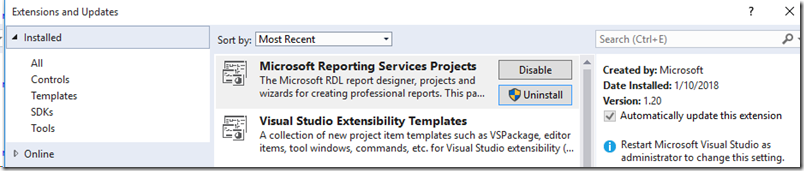
The other issue, was that (most likely) the rptproj.user files were incompatible with the 1.20 extension. Deleting *.rptproj.user files allowed the projects to load.