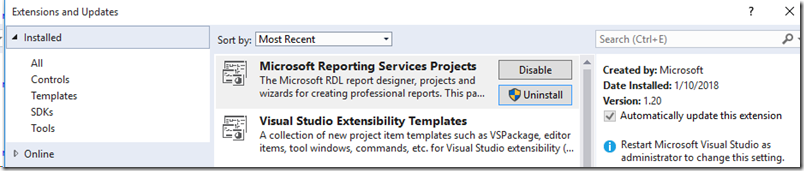When you want to have your site support login from other services like Google, Facebook, or Microsoft, you use the Owin libraries. The base MVC template sets all this up for you, but it also has a lot of stuff that your site probably already has, like login and a user database and whatnot.
So, what’s the minimum amount of code you need to add to handle the extra login sources. You need two things: a class to initialize Owin and an MVC controller to handle the login redirect and the login response from the external site.
This is the class to initialize Owin:
Imports Microsoft.Owin
Imports Microsoft.Owin.Security
Imports Owin.Security.Providers
' Nuget Packages needed:
' Owin
' Microsoft.Owin
' Microsoft.Owin.Security
' Microsoft.Owin.Security.Coookies
' Microsoft.Owin.Host.SystemWeb
' Microsoft.Owin.Security.Facebook (for FB Login)
' Microsoft.Owin.Security.Google (for Google Login)
' Microsoft.Owin.Security.MicrosoftAccount (for MS Login)
' Owin.Security.Providers (for many other Logins)
<Assembly: Microsoft.Owin.OwinStartup(GetType(Startup))>
Public Class Startup
Public Sub Configuration(app As Owin.IAppBuilder)
Dim opt As Cookies.CookieAuthenticationOptions
opt = New Cookies.CookieAuthenticationOptions With {.LoginPath = New PathString("/Account/Login")}
Owin.CookieAuthenticationExtensions.UseCookieAuthentication(app, opt)
AppBuilderSecurityExtensions.SetDefaultSignInAsAuthenticationType(app, opt.AuthenticationType)
' Google - Signup https://developers.google.com
Owin.GoogleAuthenticationExtensions.UseGoogleAuthentication(app, New Google.GoogleOAuth2AuthenticationOptions With {.ClientId = "", .ClientSecret = ""})
' Facebook - Signup https://developers.facebook.com/
Owin.FacebookAuthenticationExtensions.UseFacebookAuthentication(app, New Facebook.FacebookAuthenticationOptions With {.AppId = "", .AppSecret = ""})
' Microsoft - Signup https://account.live.com/developers/applications/index (RedirectURL in app settings must be http://domain.com/signin-microsoft)
Owin.MicrosoftAccountAuthenticationExtensions.UseMicrosoftAccountAuthentication(app, New MicrosoftAccount.MicrosoftAccountAuthenticationOptions With {.ClientId = "", .ClientSecret = ""})
' Yahoo - Signup http://developer.yahoo.com (not working; 401 errors)
Yahoo.YahooAuthenticationExtensions.UseYahooAuthentication(app, New Yahoo.YahooAuthenticationOptions With {.ConsumerKey = "", .ConsumerSecret = ""})
' Flickr - Signup https://www.flickr.com/services/api/keys/
Flickr.FlickrAuthenticationExtensions.UseFlickrAuthentication(app, New Flickr.FlickrAuthenticationOptions With {.AppKey = "", .AppSecret = ""})
End Sub
End Class
And this is the controller class to manage the logins:
Imports System.Web.Mvc
Namespace Controllers
Public Class OwinController
Inherits Controller
Function Login(provider As String, returnURL As String) As ActionResult
Return New ChallengeResult(provider, Url.Action("Callback", "Owin", New With {.ReturnURL = returnURL}))
End Function
Function Callback(returnURL As String)
Dim userID As String
Dim email As String
' capture credentials
With DirectCast(My.User.CurrentPrincipal.Identity, Security.Claims.ClaimsIdentity)
userID = .Claims.Where(Function(x) x.Type.EndsWith("/nameidentifier")).DefaultIfEmpty(New Security.Claims.Claim("", "")).First.Value
email = .Claims.Where(Function(x) x.Type.EndsWith("/emailaddress")).DefaultIfEmpty(New Security.Claims.Claim("", "")).First.Value
End With
Debug.WriteLine(My.User.CurrentPrincipal.Identity.Name)
Return New RedirectResult(returnURL)
End Function
Private Class ChallengeResult
Inherits HttpUnauthorizedResult
Public Property LoginProvider As String
Public Property RedirectURL As String
Public Sub New(provider As String, url As String)
Me.LoginProvider = provider
Me.RedirectURL = url
End Sub
Public Overrides Sub ExecuteResult(context As ControllerContext)
Dim prop As New Microsoft.Owin.Security.AuthenticationProperties With {.RedirectUri = Me.RedirectURL}
context.HttpContext.GetOwinContext.Authentication.Challenge(prop, Me.LoginProvider)
End Sub
End Class
End Class
End Namespace
The Callback method in the OwinController is where you would look up the user by their provider/nameidentifier combination or store that info in an existing logged-in user profile or create a new user profile for the new login.
When you want to offer external logins, you call the Owin controller:
@Html.ActionLink("Google Login", "Login", "Owin", New With {.Provider = "Google", .ReturnURL = Url.Action("Secure")}, Nothing)
<br />
@Html.ActionLink("Facebook Login", "Login", "Owin", New With {.Provider = "Facebook", .ReturnURL = Url.Action("Secure")}, Nothing)
<br />
@Html.ActionLink("Yahoo Login", "Login", "Owin", New With {.Provider = "Yahoo", .ReturnURL = Url.Action("Secure")}, Nothing)
<br />
@Html.ActionLink("Flickr Login", "Login", "Owin", New With {.Provider = "Flickr", .ReturnURL = Url.Action("Secure")}, Nothing)
<br />
@Html.ActionLink("Microsoft Login", "Login", "Owin", New With {.Provider = "Microsoft", .ReturnURL = Url.Action("Secure")}, Nothing)
This assumes there is an action named “Secure” that you want to come back to.