AntiDitto is a utility for locating and processing duplicate images.
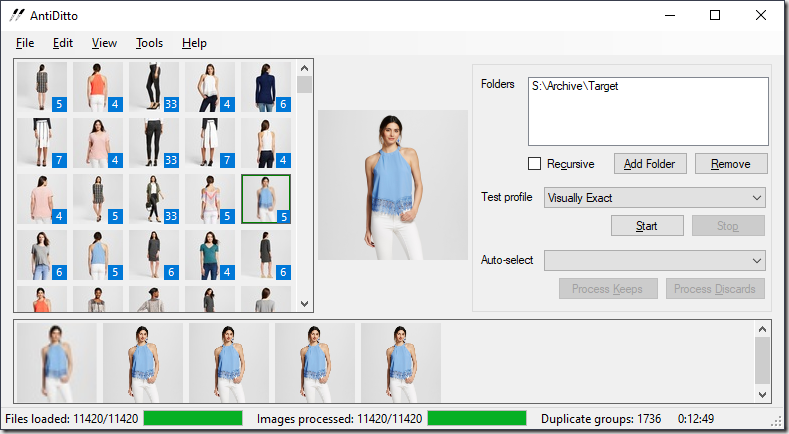
Features
- Fast scanning and comparison of large image libraries
- Comparison of multiple folders in one pass
- User-definable image comparison profiles for advanced users
- Auto-selection of images to keep based on choice of criteria
- Move or delete individual files, groups of files, all auto-selected files, or all non-selected files
- Bulk deletes may use Recycle bin or not based on user choice
- Preview screen prior to bulk action allows last-chance review
- Command-line arguments for advanced usage
Download
- Version 1.0.0.0 – Initial release
Disclaimer
AntiDitto is a utility that you agree to use at your own risk. While the risk of data loss is limited, the utility does provide a means of deleting files, with the further option to bypass the recycle bin. If you misuse the utility or misconfigure any of its settings, you might delete data you do not want deleted. While there are other utilities to assist in recovering deleted data, success is not guaranteed.
Therefore, do not choose to irrecoverably delete files until you have built confidence that the utility is doing what you expect it to do. You may perform less extreme actions such as moving files to another folder, then delete them from that folder. You may test out the auto-selection on a copy or a subset of your actual files first.
I use this utility every day, but I have a consistent procedure that I know works for me. No software is bug-free.